Lightning Interface: Are you ready for it?
Salesforce enthusiasts believe that companies moving over from Classic to Lightning Interface will be a major trend in the Salesforce ecosystem in 2019. Will you be a trendsetter for your company? If you are unsure, just know, the hype is real! However, as exciting as it may be, there are things to take into account before you make the switch to Lightning. Check out our recommendations on how you can tackle this switch and to determine if now is the right time.
1) Take Lightning for a test drive!
If you are the one tasked with assessing the interface, what better way than to get some experience within it? One of the best ways to learn is by getting hands on experience. Spin up a developer sandbox or check out trainings on Trailhead to get familiar with all the enhanced functionality. Also, check out the Preview feature, within the Lightning Migration Assistant, to see what your production org would look like in the new interface without actually enabling it. Just as a warning, the look and feel of the interface is dramatically different. Spend some time clicking around.
2) Get familiar with the Pros and Cons of Lightning
So you previewed what your org would look like in the interface and you are confident that your users and business will benefit from Lighting. As sleek as this interface is, it doesn’t mean it is flawless. Before you jump in and start creating your roll out plan, measure the pros and cons of the interface. Weighing the pros and cons can help in the decision making process to determine if Lightning can support user and business needs early on. Here is are few key items:
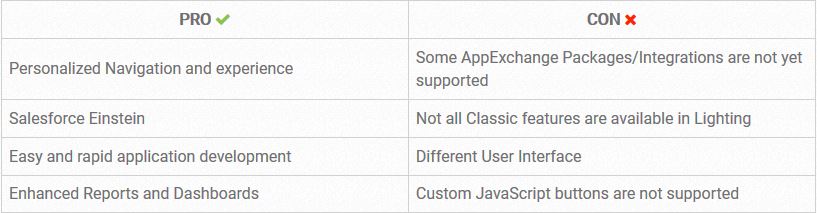
3) How ready is your org for Lightning Experience?
To switch or not to switch? That is the question. Do not fear Migration Assistant is here! There is no extra cost and it is available in your org waiting to be used.
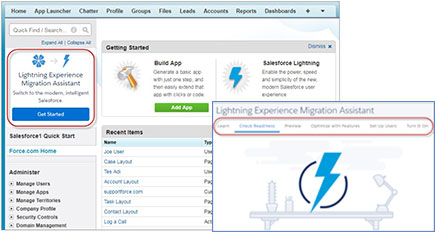
Meet Lightning Experience Migration Assistant! This is where you want to start your journey to determine if your org is ready to switch to Lightning. This built in tool guides you through the key steps to take when evaluating and enabling the switch. Trust us take advantage of this! The Migration Assistant provides a recommended order for rolling out Salesforce. You do not need to roll out the steps in sequential order, but its recommended that you do.
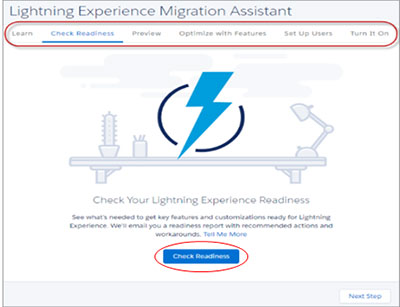
Check Readiness. This feature analyzes all existing functionality in Classic and compares it to Lightning functionality to see what can be supported and what needs to be worked on to run successfully on the interface. It can even share predictions to help make your case why making the switch would be beneficial to management and other stakeholders.
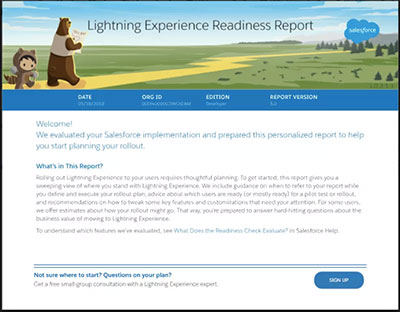
Review your Readiness Report. Actually, just don’t review, use it! Within this report, you will see excellent recommendations on what actions should be taken, specifically to your org! This report will highlight areas that are Lightning ready, point out areas that need attention, and identify what areas require work. This report also breaks down the level of effort (in hours) it would take to be 100% Lightning ready. Here are some example data points that the report will provide.
- Estimated Rollout Effort
- User Profiles that are ready and almost ready
- Gap Analysis and Transition Planning
- Custom buttons, component & AppExchange packages that support or do not support Lightning interface
4) Perform a Gap Analysis between Classic and Lightning interfaces
Why is this important? When performing a Gap Analysis, this is where you identify key functionality that is currently being used and determine if it can be supported in Lightning. This will help identify where improvements are needed, workarounds need to be created and identify if trainings are necessary for your users. Go through a typical user experience and identify the “must haves” of functionalities to help determine if adjustments or workarounds need to be implemented. This will also help you get a high-level idea for the amount of effort it will take and what roles/departments will be needed for support. Salesforce provides their own list of gaps between Lightning and Classic and be found on this support document here. Not sure where to start? Hint-Use your Readiness Check Report!
5) Get your business pumped up!
You have done your homework around what it would take to make the migration. Now, it’s time to convince the business. Here are some points to highlight when you are faced with the infamous question “If it is not broken, why fix it?” Even though nothing may be “broken”, your users are missing out on some enhanced functionality around productivity that could be costing the business missed opportunities. Here are some key reasons why the business should invest in Lightning.
It’s the future of Salesforce
Salesforce is improving and investing in this new interface. Functionality enhancements / bug fixes in Classic are no longer happening. Lighting is the future and your business needs to start thinking about that.
Increase User Adoption
When switching to Lightning, it is a great opportunity to examine what is going right and what can use improvements within the platform. It also a great time to get feedback from the troops on the ground (your users) about what pain points they experience and research how Lightning can help solve those. At the end of the day, your org is as only as good as the data users put into it. If they are having a frustrating experience, Lightning is all about providing a personalized experience. Use this to your advantage!
Einstein Analytics
The focus on big data is at its highest and new data is constantly being entered into your org. Use out of the box functionality to help analyze the data to help improve user productivity and get a “real-time” pulse of the business.
Lightning Security is Stronger
Lightning Locker is a security architecture around Lightning Components. This means that your data is better protected from unwanted developers. Also, it works with “Content Security Policy (CSP) to help mitigate cross-site scripting (XSS) attacks and resource restrictions to ensure that images and scripts load securely.”
6) Do you need a Salesforce Partner? It doesn’t hurt.
Congrats! You completed all the recommended steps/analysis, met with your business and identified your power salesforce users, who are just as excited to start using Lighting as you are. You got the go ahead from the business and you are ready to create your roll out plan. Now sit back and determine what your next steps are. Do you feel comfortable executing the required steps or do you need a Salesforce Partner to help you complete these tasks?
Apps Associates can help
Lightning Migrations are one of our specialties! Our main goal, as an official Salesforce Partner, is to make sure that you, as the product owner, have a deep understanding of why certain changes need to be made, and recommend/guide you through how to implement those changes. We want to make sure you obtain maximum business value from Lightning, so if you are still unsure about what your next move is reach out! We are happy to share more about how our own Lightning Readiness Assessment can help guide you through the conversion.
