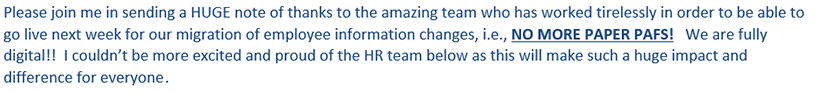Enabling MSS Actions on Oracle Cloud HCM
As the Global Work Philosophy transforms towards Working from Anywhere / Working from Home, questions often arise on how to handle paperwork for an enterprise level transaction. This is common in the HR space with any employee / manager initiated transaction and often may need to go through a series of approvals. It is always a dream for any HR Personnel to see this activity happening seamlessly and on-time with the least amount manual intervention possible. Similar is the case we had with one customer where the biggest concern was the bundles of paperwork to handle for any Transfers / Promotions / Miscellaneous Employee Transactions. Addressing these concerns, especially as the world suffers the pandemic pain with social distancing becomes a much-needed exercise.
Our customer’s existing process is outlined below.

As-Is Process:
Manager prepares Person Assignment Forms (paperwork) to perform all the actions related to the reporting Employees (Promotions, Transfers – for example) and submits it for Approval. Respective Approvers review these forms and then take necessary action. This comes with considerable bottlenecks listed as below:
- Requires lot of paper work to be done
- Huge manual effort leading to more time consumed
- Chance of missing the documents in the process of sending to higher approver authorities
- Tracking of the status of the documents and storing them for future reference is a nightmare
While the above is the scenario for a specific customer, we have often seen other situations where the Manager Self Service feature is enabled but if there is a re-org or employee progression, transaction approvals end up getting a major re-design leading which may need considerable maintenance. An approach that not just digitizes the work but also reduces maintenance is what is needed.
To-Be Process:
- Reduce human effort by enabling MSS Actions on Cloud HCM
- Define approval flows for each identified action. Tracking against each action becomes easy and it also eases the process of trouble shooting
- Enable email notifications. The notifications can be directly sent to approver’s mail so that it is easy to perform action against it from anywhere
- Setup reminders and lapses. Reminder notifications can also be sent to the approver if he/she is not responding to any of the transaction
Solution:
In putting together this solution, there are several elements to incorporate. They include:
Complexity Considerations:
- A considerable amount of UI changes are required on user request
- Approvers keep changing and are identified based on the Organization Hierarchy Employee reports into
Design: Considering the complexity factors listed above, we designed our approach in four (4) steps.
- Step 1 – Setup Areas of Responsibility to the approvers based on Organization Hierarchy:
- Identify the list of employees who are the approvers for these Manager actions at various levels. This would be based on the organization to which these employees are assigned as Representatives
- Once generated, the Area of Responsibility (AoR) needs to be setup for these employees against the organization and the corresponding representative type (For eg., Regional HR or Regional CFO etc..). This setup can be loaded by importing the .dat file with name AreasOfResponsibility.dat. Look at the end of the document for the data template reference.
- Step 2 – Setup Approval Rules for each action:
- For each action, there would be a predefined Approval Flow provided by oracle. Customize these flows from the Transaction Console as per the requirement.
- Once the approval rules are defined, the approval hierarchy need to be defined based on the Representative types that were attached to the employees in the earlier steps
- Make sure that the Approval is not marked to be bypassed
- Step 3 – Perform Action level Personalization Activities (Optional)
- For all the actions, we can restrict the behavior of the fields from the transaction studio
- Caution here, these Personalization Actions will have to be migrated manually and hence we have made sure to capture all the steps carefully
- Step 4 – Enable the Actions from MSS:
- The required actions need to enabled through personalizations by enabling the Sandbox and change the visibility for the required actions to Yes from “Structure”
Highlights:
- Enabling Approvals using Areas of Responsibility is the biggest achievement in this activity. This reduces the maintenance efforts required during reorg and allows the administration of approval sequencing with minimal support required
- 80% of the Project delivery was migrated into Production without manual intervention
Implementation Challenges:
- Problem: Since there were multiple levels of approval, we had a situation where in the employee for whom the Manager transacts with was also an approver. The way out – skip respective person as Approver
- Solution: A new feature was added in the 19D Upgrade – “Prohibit User Self – Approval” – that helped us address the challenge. Below is the attribute that was added as a solution:
/task:task/task:payload/ns2:getAssignmentByTransactionIdResponse/ns2:result/ns6:Username
- Problem: The DFF attribute is being visible across all the actions even though the Visibility for this attribute is set to “No”
- Solution: Problem was the usage of dot (“.”) in the DFF Code. After thorough analysis, we could realize that this is leading into erroneous behavior. We have rebuilt the DFF. And, note that it does not need us to re-load the data again
Known Issues:
- For the employee when searched under person management as HR, the Representatives belonging all the Active and Inactive assignments of the employee would be visible under Representative icon. But the approvals would be routed based on the active assignment. This is already raised as ER by Oracle (25536209)
- While Approval Notifications can be skipped based on certain business scenarios, we cannot skip FYI notifications in similar fashion.
In implementing the design, we learned from it. Setting up MSS Approvals using AoR proved to be a right decision – facilitating the enterprise with ease in Approval Administration. While it was challenging to implement, by far has given the right results throughout. It was an absolute delight to Business Team to learn that they could get rid of the paperwork practice. When that delight transforms into words of CHRO, here is how it sounds…
My sincere thanks to Krishna Himaja Thummalapalli and Sai Gayatri Chevooru for their thoughtful insights and thorough solution design which played the key for the Project Success.